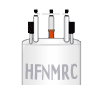NMR Related Software
NMR data processing software
- XWINNMR (process NMR data) :
- Purpose:
XWINNMR is the software developped by Bruker to monitor their spectrometer (acquire, process and analyse NMR data). Xwinnmr provides data processing and analysis routines which can be performed manually or in automation. Particular attention has been paid to the ease and efficiency of multidimensional data analysis, including phasing, real-time adjustment of contour levels or planers, and presentation of expanded regions. XWIN-NMR can import data formats from various program packages. - Using XWINNMR
- STEP :
- prepare data sets
acquisition data (Xwinnmr)
fid --> the binary data of 1D
(Directory : /<diskname>/data/<username>/nmr /filename/<exp#>/fid)
ser --> the binary data of 2D and 3D
(Directory : /<diskname>/data/<username>/nmr /filename/<exp#>/ser) - data processing
> Xwinnmr --> start the porgram
[file] --> read the acquisition data
edp --> edit process parameter
ft(1D) --> Fourier transfer for 1D (xfb for 2D and 3D)
[phase] --> adjust the phase angle
- prepare data sets
( refer to http://www.bruker.de/analytic/nmr-dep/nmrsoftw/prodinfo/nmr_suit/xwin-nmr/index.htm )
- Purpose:
- nmrPipe (process NMR data) :
- Purpose:
NMRPipe provides comprehensive facilities for Fourier processing of spectra in one to four dimensions, as well as a variety of facilities for spectral display and analysis. Conversion facilities specifically for Varian and Bruker binary time-domain data are provided, as well as general purpose facilities accommodating most other formats. All data is converted to a common format with a uniform organization of real and imaginary points. - Using nmrPipe
- STEP :
- prepare data sets
acquisition data
ser --> the binary data of 2D and 3D
(Directory : /<diskname>/data/<username>/nmr /filename/<expt #>/ser) - data conversion
> Bruker or varian --> Edit conversion script and execute script to generate a *.fid file - data processing
> nmrpipe
> processing script --> processing schemes must edit it to specify the input and output files, and phasing parameters. Finally generate *.ft (2D) and *xyz%3d.ft (3D) files
- prepare data sets
( refer to http://hhmi.umbc.edu/toolkit/processing/nih/NMRPipe.html )
- Purpose:
NMR data analysis software
- AURELIA (analyze NMR data) :
- Purpose:
AURELIA supports the semi-auto XWINNMRmated analysis of all types of 2D, 3D and 4D spectra. A rich collection of algorithms (e.g., for multiplet analysis, spin system search, volume/distance calculation, NOESY backcalculation and spectra enhancements) together with many optimized display tools help you to save a lot of time. - Using Aurelia
- STEP :
- prepare data sets
XWINNMR processed data format files include
2rr --> the binary data of 2D
(Directory : /<diskname>/data/<username>/nmr /filename/<expt #>/pdata/1/2rr)
3rrr --> the binary data of 3D
(Directory : /<diskname>/data/<username>/nmr /filename/<expt #>/pdata/1/3rrr) - data analysis
> Aurelia <name>
[Process 4] --> select 3D data (Process 1 --> select 2D data)
[View planes] --> view 3D planes
[Strip edit] --> plot 3D data peak
- prepare data sets
( refer to http://www.bruker.de/analytic/nmr-dep/nmrsoftw/prodinfo/au_home/main.html )
- Purpose:
- nmrDraw :
- Purpose:
- NMRDraw is the companion graphical interface for NMRPipe and its processing tools. Features of NMRDraw include:
- Interactive interface for inspecting 1D-4D FIDs, interferograms, and spectra.
- Real-time manipulation of one or more 1D vectors within the viewed data, including pan, zoom, vertical scaling and offset, with 1D spectral graphics overlaid on 2D contour display.
- Real-time phasing of one or more vectors for any dimension, with imaginary data reconstructed automatically as needed.
- Facilities for interactive processing of individual vectors, and a script editor for construction of processing schemes.
- Interactive peak editing, with an interface to automated 1D-4D peak detection via NMRWish.
- Using nmrDraw
- STEP :
- prepare data sets
Nmrpipe processed data format files include
*.ft (2D) and *xyz%3d.ft (3D) files --> nmrpipe generate processed data sets - data analysis
> nmrDraw
[files] read *.ft --> view the nmrpipe processing 2D or 2D plane of 3D data
- prepare data sets
( refer to http://spin.niddk.nih.gov/bax/software/NMRPipe/info.html )
- Purpose:
- nmrView (analyze NMR data) :
- Purpose:
- NMRView is a program for the visualization and analysis of NMR datasets. The following summarizes some of the features of NMRView.
- Multiple views on one or more NMR spectra. Unlimited number of spectral windows.
- Windows may be in any size or position on the screen. Unlimited number of data files.
- Generic reader for block structured files. Corresponding cursors in different windows track each other automatically.
- Contour plots of any plane of any 2, 3, or 4 dimensional spectra. 1D vector plots ina any orientation of 1 to 4 dimensional spectra.
- Spectral displays may be transferred from one window to another using a Copy/Paste protocol.
- Using nmrView
- STEP :
- prepare data sets
Nmrpipe processed data format files include
*.ft (2D) and *xyz%03d.ft (3D) files --> nmrpipe generate processed data sets - data conversion
xyz2pipe -in hnco%03d.ft -x > hnco_3D.ft - data analysis
> nmrView
[files] read *.ft --> view the nmrpipe processing 2D or 2D plane of 3D data
- prepare data sets
( refer to http://www.nmrview.com/ )
- Purpose:
- Sparky
- Purpose:
Sparky displays contoured 2, 3, and 4 dimensional frequency domain spectra. It does not have facilities for viewing 1-D spectra and it will not read FID (free induction decay) data. You must first fourier transform the time domain FID data using a processing program.You can pick, assign, and integrate peaks using a graphical interface to . You can work with any number of 2-4 dimensional spectra simultaneously. The program has been developped to assist in structure determination of proteins, DNA and RNA. - Using Sparky
- STEP :
- prepare data sets
XWINNMR processed data format files include
2rr --> the binary data of 2D
3rrr --> the binary data of 3D - data conversion
Depends on the kind of processed data need to convert to UCSF format
> bruk2ucsf 1/pdata/1/2rr noesy150.ucsfBruk2ucsf --> convert bruker format to ucsf format - data analysis
> sparky
[file] --> select nmr data set and adjust the spectrum counter and peak picking
[extensions] --> views --> strip plot --> select peak and plot for assign backbone
- prepare data sets
( refer to http://www.cgl.ucsf.edu/home/sparky/manual/manual.html )
- Purpose:
Structure Calculation software
- CSI Chemical Shift Index (making consensus plot) :
- Purpose:
The Chemical Shift Index or CSI is a quick and robust way of deriving secondary structure information from chemical shift data. The chemical shifts of HA, CA, CB and CO can be compared to their random coil values and then assigned with an index of 1 (beta sheet), 0 (coil) or -1(helix). If you have 3 or more types of shift for a particular residue then a concensus secondary structure for your protein will be calculated. - Using CSI
- STEP :
- prepare data sets
chemical shift file residue name, seq ID, atom type, chemical shift - generate data from CSI
> CSI --> a menu should then appear to select
> input chemical shift files
> output file
> display output graphics
- prepare data sets
( refer to http://www.pence.ualberta.ca/ftp/csi/ )
- Purpose:
- TALOS (Torsion Angle Likelihood Obtained from Shift and sequence similarity) (dihedral angles prediction) :
- Purpose:
TALOS is a database system for empirical prediction of phi and psi backbone torsion angles using a combination of five kinds (HA, CA, CB, CO, N) of chemical shift assignments for a given protein sequence. The TALOS approach is an extension of the well-known observation that many kinds of secondary chemical shifts (i.e. differences between chemical shifts and their corresponding random coil values) are highly correlated with aspects of protein secondary structure. The goal of TALOS is to use secondary shift and sequence information in order to make quantitative predictions for the protein backbone angles phi and psi, and to provide a measure of the uncertainties in these predictions. - Using TALOS
- STEP :
- prepare data sets
chemical shift table files residue name, seq ID, atom type, chemical shift - generate data from talos
> talos.tcl -in myshifts.tab --> Run TALOS (talos.tcl) to perform the database searches.
- prepare data sets
- Purpose:
- XPLOR (structure calculation) :
- Purpose:
As mentioned in the Introduction, X-PLOR supports different protocols for structure calculations. These typically are:- distance geometry combined with simulated annealing (dgsa)
- simulated annealing (sa)
- 3) simulated annealing using torsion-angle dynamics (tad)
- Using XPLOR
- STEP :
- prepare data sets
- chemical shift table files residue name, seq ID, atom type, chemical shift
- protein structure files
- NOE tables peak #, 15N ppm, NH ppm, H ppm, Int., Vol
- NOE table (assigned)
- J-coupling data
- H-bond file
- sequence files
- pdb files
- others
- generate data from xplor
> xplor < my_input_script > my_output_file
- prepare data sets
( refer to http://xplor.csb.yale.edu/xplor/ )
- Purpose:
- CNS (structure calculation) :
- Purpose:
Crystallography & NMR System (CNS), has been developed for macromolecular structure determination by X-ray crystallography or solution nuclear magnetic resonance (NMR) spectroscopy. In contrast to existing structure determination programs the architecture of CNS is highly flexible, allowing for extension to other structure determination methods, such as electron microscopy and solid state NMR spectroscopy. CNS has a hierarchical structure: a high-level hypertext markup language (HTML) user interface, User-friendly task-oriented input files are available for nearly all aspects of macromolecular structure determination by X-ray crystallography and solution NMR. - Using CNS
- STEP :
- prepare data sets
- pdb file
- chemical shift file residue name, seq ID, atom type, chemical shift
- NOE table peak #, 15N ppm, NH ppm, H ppm, Int., Vol
- NOE table (assigned)
- J-coupling data
- H-bond file
- others…
- data conversion
Convert all raw data to aria.tbl formate awk.inp files have done - generate data tree and path from html file
cns.html --> give correct path for raw data (converted) --> new.html
> cns --> generate a working “project” including all information
(ex: making cns1 )
cns.html --> edit parameters for structure calculations --> run.cns
> cns --> “auto NOE assignment” and generate structures
(under the /cns1/ directory)
- prepare data sets
( refer to http://cns.csb.yale.edu/v1.0/ )
- Purpose:
- ARIA (structure calculation) :
- Purpose:
ARIA is a software for automated NOE assignment and NMR structure calculation. It speeds up the NOE assignment process through the use of ambiguous distance restraints in an iterative structure calculation scheme. - Using ARIA
- STEP :
- prepare data sets
- sequence file 3 letter code
- chemical shift file residue name, seq ID, atom type, chemical shift
- NOE table peak #, 15N ppm, NH ppm, H ppm, Int., Vol
- NOE table (assigned)
- J-coupling data
- H-bond file
- others……
- data conversion
Convert all raw data to aria.tbl formate awk.inp files have done - generate data tree and path from html file
aria.html --> give correct path for raw data (converted) --> new.html
> aria --> generate a working “project” including all information
(ex: making run1 )
aria.html --> edit parameters for structure caliculations --> run.cns
> aria --> “auto NOE assignment” and generate structures
(under the /run1/ directory)
- prepare data sets
( refer to http://dodo.nmr.embl-heidelberg.de:9673/EMBL/Aria)
- Purpose:
Structure display analysis software
- PROCHECK (structure analysis, ex. Ramachandra Plot) :
- Purpose:
PROCHECK is to assess how normal, or conversely how unusual, the geometry of the residues in a given protein structure is, as compared with stereochemical parameters derived from well-refined, high-resolution structures. - Using PROCHECK
- STEP :
- prepare data sets
pdb file - generate data from sequence file
> procheck filename [chain] resolution
- prepare data sets
( refer to http://www.biochem.ucl.ac.uk/~roman/procheck/procheck.html )
- Purpose:
- GRASP (surface charge) :
- Purpose:
Grasp is a graphics program written for Silicon Graphics computers that is widely used by the structural biology community to visualize macromolecules. - Using GRASP
- STEP :
- prepare data sets
pdb file - generate image data from sequence file
> grasp sequence files
- prepare data sets
( refer to http://honiglab.cpmc.columbia.edu/grasp/ )
( refer to http://www.accelrys.com/products/ )
- Purpose:
- MOLMOL :
- Purpose:
MOLMOL is a molecular graphics program for display, analysis, and manipulation of three-dimensional structures of biological macromolecules, with special emphasis on Nuclear Magnetic Resonance (NMR) solution structures of proteins and nucleic acids. MOLMOL has a graphical user interface. The display possibilities include conventional presentations, as well as novel schematic drawings, with the option of displaying different presentations in one view. - Using MOLMOL
- STEP :
- prepare data sets
pdb file - generate image data from sequence file
> molmol
[file] --> read mol --> PDB --> read sequence files
- prepare data sets
( refer to http://www.mol.biol.ethz.ch/wuthrich/software/molmol/ )
- Purpose:
- INSIGHT II :
- Purpose:
Insight II is a 3D graphical environment for molecular modeling. Its powerful user interface enables the seamless flow of data between a wide range of scientific applications. The Insight II environment integrates builder modules, development tools, force fields, simulation and visualization tools with tools specifically developed for applications in the life and materials sciences. - Using InsightII
- STEP :
- prepare data sets
sequence file 3 letter code - generate image data from sequence file
> insightII
[Biopolymer] --> read --> read sequence files
Build and modify molecular models of nucleic acid compounds.
- prepare data sets
- Purpose:
- VINCE (for NOE connectivity plot) :
- Purpose:
VINCE -- for VIsualization of Nuclear ConnEctivity -- is a computer program for generating graphs summarizing nuclear Overhauser effects (NOEs) observed in proteins, in a form that is commonly used for publication. In addition, Vince can display secondary structure assignments, calculate and display chemical shift indices, or display other user-supplied data. Data are accepted in a variety of file formats, and the program permits interactive data entry. Some simple error-checking is performed on NOE data input files, and a brief sequence summary is provided. Vince generates PostScript output; - Using Vince
- STEP :
- prepare data sets
- sequence file
- chemical chift files
- NOE table
- generate image data from sequence file
> vince
[read sequence] --> read --> read seuqence files
- prepare data sets
( refer to http://www.rowland.org/rnmrtk/vince.html )
- Purpose:
- MOLSCRIPT :
- Purpose:
MolScript is a program for displaying molecular 3D structures, such as proteins, in both schematic and detailed representations. - Using molscript
- STEP :
- prepare data sets
pdb file - generate image data from sequence file
> molscript
- prepare data sets
(refer to http://www.avatar.se/molscript/ )
- Purpose:
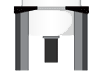
© 2004 - 2025 High Field Nuclear Magnetic Resonance Center ( HFNMRC ). All rights reserved.
Failure is success in progress. — Thomas Edison