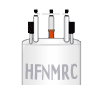Service Flow Chart
( refers to Service Rules )
- Step 1 : Submit application
- (User) Download and fill the application forms
- Group Account Application Form ( One application per Lab )
- User's Account Application Form
- (Center)
- Create Group Account
- Create User Account
- Create login account for lified users
- (User) Download and fill the application forms
- Step 2 : NMR Time Reservation
- (User)
- Self-Operate : Submit reservation time request from web site
- Operator Assistant : Fill NMR Data Collection Service Request Form / Fragment Based Screening Service Request Form
- (Center)
- Arrange and assign NMR schedule
- Email the confirmed schedule to users
- Contact users who request operator assistant
- (User)
- Step 3 : NMR data collection ( self-operate / operator assistant* )
- (User)
- Self-Operate : Collect data based on confirmed schedule
- Operator Assistant : Submit samples in advance
- (Center)
- Self-Operate : Only qualified users could operate NMR by themselves
- Operator Assistant : Contact users for service details
- (User)
- Step 4 : Usage/Service Report
- (Center)
- Email the usage report to users
- Email the service charge to users
- (User)
- Confirmed the usage report provide by HFNMRC
- Inform HFNMRC the payment source
- (Center)
- Step 5 : Payment ( refer to Payment Method )
- (Center)
- Funding from Sinica: Charge through PI quota transfer system
- Other funding sources : Provide service invoice to users
- (User)
- Other funding sources : Follow the Payment Method
- (Center)
- Step 6 : Service Complete*
- Operator Assistant: All data/report will be sent to users as soon as the payment is received
⇓Step 2 。 。 。
(Last updated: 7 May. 2015)
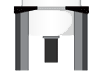
© 2004 - 2025 High Field Nuclear Magnetic Resonance Center ( HFNMRC ). All rights reserved.
The pursuit of science needs special courage. — Galileo Galilei